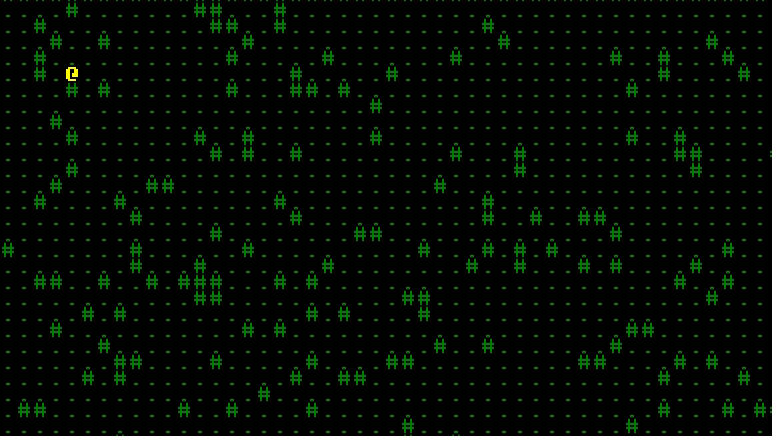4 - Map
Now we've got a basic player we're able to move around, but there's not much for him to do. Let's start by making a map he can walk around. We'll start by making a new src/game-map.ts file. Inside we'll import the Struct package, which has a handy Table data structure. A Table represents a grid of items, with a set width and height. We can use it to record if, say, the position (1,1) contains a wall or floor. We'll also create a new TileType enum which will represent the different types of tile a map can have.
// src/game-map.ts
import { Struct } from "malwoden";
export enum TileType {
Floor = 1, // Start counting at 1, not 0 so all tiles are 'truthy'
Wall,
}
export class GameMap{
tiles: Struct.Table<TileType> // We're using generics, so the <TileType> lets us know what's in the table
width: number
height: number
constructor(tiles: Struct.Table<TileType>, width: number, height: number){
this.tiles = tiles
this.width = width
this.height = height
}
}
Now an empty map isn't going to be much fun, so let's add in a way to generate a more interesting map. We'll make this a static method on the Map class for now, which will return a map. Our first try will be something basic, and we'll focus on some more interesting map generation in future chapters.
// src/game-map.ts
import { Struct, Rand } from "malwoden"; // Import Rand as well
//..
export class GameMap {
//..
static CreateRandom(width: number, height: number): GameMap {
const tiles = new Struct.Table<TileType>(width, height); // Make a new table
const rng = new Rand.AleaRNG(); // Make a new RNG so we can get random numbers easily
tiles.fill(TileType.floor); // Fill the whole map with floor to start
// Fill the top and bottom rows with wall
for (let x = 0; x < width; x++) {
tiles.set({ x, y: 0 }, TileType.Wall);
tiles.set({ x, y: height - 1 }, TileType.Wall);
}
// Fill the left and right columns with wall
for (let y = 0; y < height; y++) {
tiles.set({ x: 0, y }, TileType.Wall);
tiles.set({ x: width - 1, y }, TileType.Wall);
}
// Fill 400 random positions with wall
for (let i = 0; i < 400; i++) {
const x = rng.nextInt(1, width - 2);
const y = rng.nextInt(1, height - 2);
tiles.set({ x, y }, TileType.Wall);
}
// Return the generated map
return new GameMap(tiles, width, height)
}
}
Now we need to create a new map whenever the game starts up. Let's go back to src/app.ts and add the following.
// src/app.ts
import { GameMap } from "./map"
export class Game {
// ...
world = new World();
player: Entity;
gameState = "INIT"
map = GameMap.CreateRandom(80, 50)
Let's update the render system as well, so we render our new map.
// src/systems/render.ts
import { Terminal, Color } from "malwoden"; // Import Color from Malwoden
import { TileType } from "../game-map"; // Import the TileTypes as well
// ...
execute() {
const { results } = this.queries.renderables;
this.game.terminal.clear();
// Declare new glyphs we can re-use outside the loop
const floorGlyph = new Terminal.Glyph(".", Color.Green);
const wallGlyph = new Terminal.Glyph("#", Color.Green);
// Loop over every x,y pair in the map
for(let x = 0; x < this.game.map.width; x++){
for(let y = 0; y < this.game.map.height; y++){
const tile = this.game.map.tiles.get({x,y}) // Get the tile
if(tile === TileType.Floor){
this.game.terminal.drawGlyph({x,y}, floorGlyph); // Draw if floor
} else if (tile === TileType.Wall){
this.game.terminal.drawGlyph({x,y}, wallGlyph); // Draw if wall
}
}
}
for (const e of results) {
const p = e.getComponent(Components.Position)!;
const r = e.getComponent(Components.Renderable)!;
this.game.terminal.drawGlyph(p, r.glyph);
}
this.game.terminal.render();
}
If you restart the game, you should see something that looks like this.
Now something looks off around the bottom and right edge. It turns out our map is larger than our screen! We'll probably need more room as we go though, so let's just increase our screen size for now.
// src/app.ts
return new Terminal.RetroTerminal({
width: 80, // Change width/height to 80x50 here to match map dimensions
height: 50,
imageURL: "/fonts/font_16.png",
charWidth: 16,
charHeight: 16,
mountNode,
});
That's looking better. If we try moving around though, our player is still able to walk through walls. Let's add a quick check to see if the player is blocked.
// src/app.ts
function tryMoveEntity(e: Entity, delta: Vector2, game: Game) { // Add a 3rd argument for game for now
const pos = e.getMutableComponent(Components.Position);
if (!pos) {
console.warn("tried to move an entity without a position");
return;
}
const destination = { x: pos.x + delta.x, y: pos.y + delta.y } // Calculate the destination
if(game.map.tiles.get(destination) === TileType.Floor){ // Only move if there is floor there
pos.x = destination.x
pos.y = destination.y
}
}
Remember to go back and change where we call tryMoveEntity to pass in the Game object as well!
// src/app.ts
async tick(delta: number, time: number) {
// Handle Player Input
if(this.gameState === "PLAYER_TURN") {
const key = await this.input.waitForKeyDown();
const actions = new Map<number, () => void>();
actions.set(Input.KeyCode.LeftArrow, () =>
tryMoveEntity(this.player, { x: -1, y: -0 }, this)
);
actions.set(Input.KeyCode.RightArrow, () =>
tryMoveEntity(this.player, { x: 1, y: -0 }, this)
);
actions.set(Input.KeyCode.UpArrow, () =>
tryMoveEntity(this.player, { x: 0, y: -1 }, this)
);
actions.set(Input.KeyCode.DownArrow, () =>
tryMoveEntity(this.player, { x: 0, y: 1 }, this)
);
const cmd = actions.get(key);
if (cmd) {
cmd();
}
}
Once we're ready, we should be able to try it out and no longer be able to walk through walls!